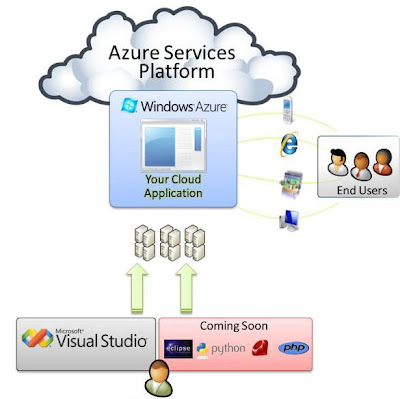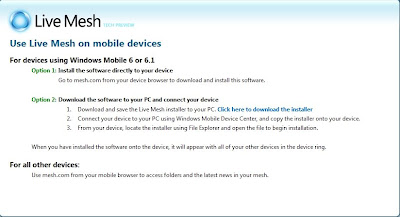const int EF_ICCID = 0x2FE2; const int SIM_RECORDTYPE_TRANSPARENT = 0x1; [DllImport("cellcore.dll")] static extern int SimInitialize( uint dwFlags, IntPtr lpfnCallback, uint dwParam, ref IntPtr lphSim); [DllImport("cellcore.dll")] static extern int SimDeinitialize(IntPtr hSim); [DllImport("cellcore.dll")] static extern int SimReadRecord( IntPtr hSim, uint dwAddress, uint dwRecordType, uint dwIndex, byte[] lpData, uint dwBufferSize, ref int dwSize); ___________________________________________________ IntPtr hSim = IntPtr.Zero; byte[] iccid = new byte[10]; int zero = 0; SimInitialize(0, IntPtr.Zero, 0, ref hSim); SimReadRecord(hSim, EF_ICCID, SIM_RECORDTYPE_TRANSPARENT, 0, iccid, (uint)iccid.Length,